The routine requires the learner to complete this statement and explain why:
I used to think _____, but now I think _____.
As a tech activity, I made a Google Drawing template (which you can get at the link below). It uses two photos and brief text. Ideally students would edit the template to make it their own, then explain to the class (or other audience) why their thinking changed.
Here's an example I made based on a shift in thinking that happened for me after I left the math classroom to work in ed-tech.
Click here to get a copy of the Google Drawing template.
As this next image shows, students can change the text and replace the images easily. I have a few other tips listed below.
Other tips for this activity:
- There are many ways to get the images. Students can take them themselves or they can use the search feature. I include the word "Pixabay" when I search, so it will use the Pixabay site as a source. Images from there are free to use without attribution.
- If students use images from other sources, they should be sure they are citing their sources properly.
- I made the text boxes a semi-transparent color to make text easier to read. With some background images you will have to experiment with text and fill colors and possibly font styles to be sure it can be read.
- Remind students this is meant to be a quick tech activity. The thinking that goes into the wording and the explanation of why thinking changed is far more important than getting the right images and fonts.
- Download the Drawing as a JPEG or PNG file (in the File menu) if you want to post it in a blog, website or on social media.
- This is good reflection activity for teachers too!


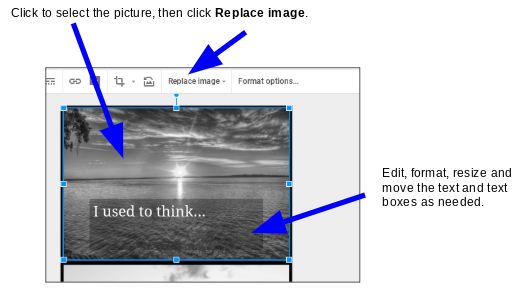
No comments:
Post a Comment